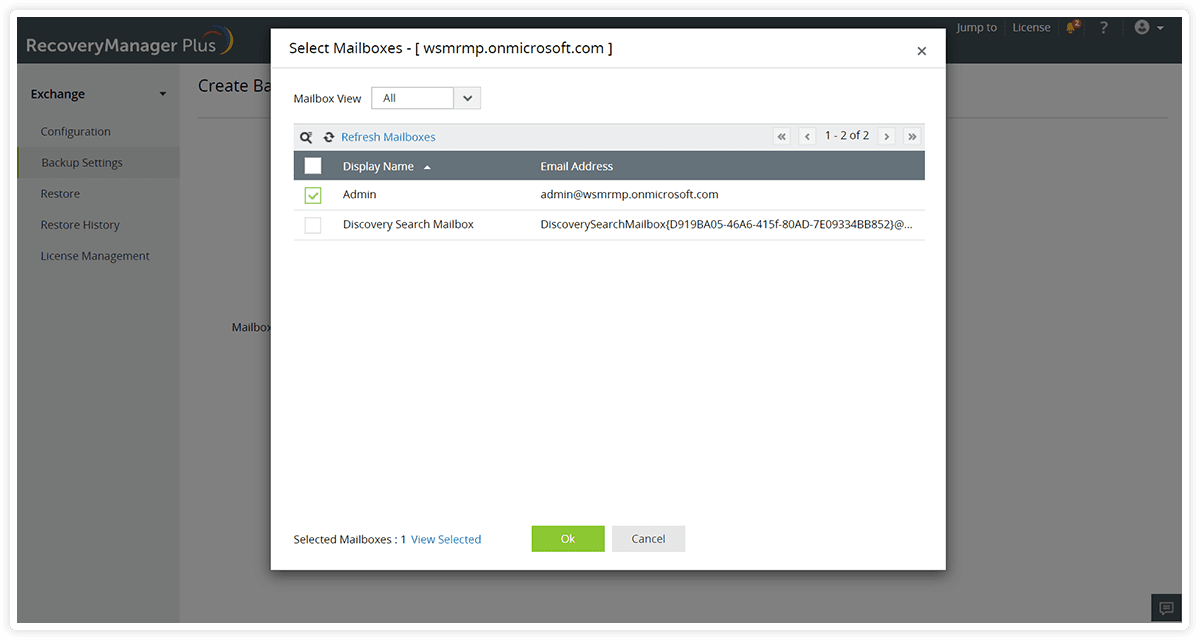What is Recovery Manager Plus ?
Recovery Manager Plus is backup and restore software. It is a software that you can easily restore the object you want by backing up your Active Directory, Office 365, Exchange environment.
What is Recovery Manager Plus for?
Recovery Manager Plus can help you overcome any disaster caused by unwanted changes in your IT environment.
How Recovery Manager Plus works?
Back up your AD, Office 365 and Exchange environments from a single console and restore any object, site or mailbox whenever you need it.
Recovery Manager Plus Versions
Active Directory Backup
Office 365 Backup
On Premise Exchange Backup
Use Cases
Completely eliminate the risk of losing your Office 365 data, including Exchange Online, SharePoint Online and OneDrive for Business.
Why CanCloud?
CanCloud has team members who have proven their expertise in IT Compliance and Log Management with numerous projects and carry this expertise forward with Manage Engine products.
Active Directory Backup – Example Screenshots
Back up and partially or fully restore all AD objects such as users, groups, GPOs, OUs, Exchange attributes, DNS information, computers and contacts. Back up incrementally, with each change to an object’s attributes as a separate version. Roll back AD to a previous backup point and undo all changes made to objects after that time.
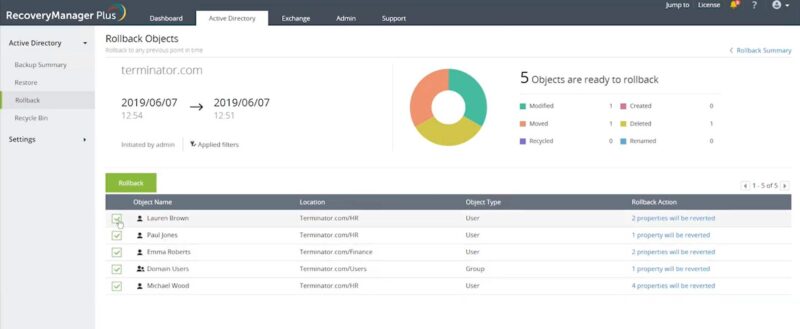
Office 365 Backup
Backup all mailboxes across your entire Exchange Online environment, including all users’ emails, calendar entries, contacts, journals, notes, posts and tasks, and restore them as needed. Back up all chats and media shared in Teams messages and channels and notes stored in Team OneNote Notebooks. Preview content, attachments and documents from Exchange Online, SharePoint Online and OneDrive for Business backups before restoring.
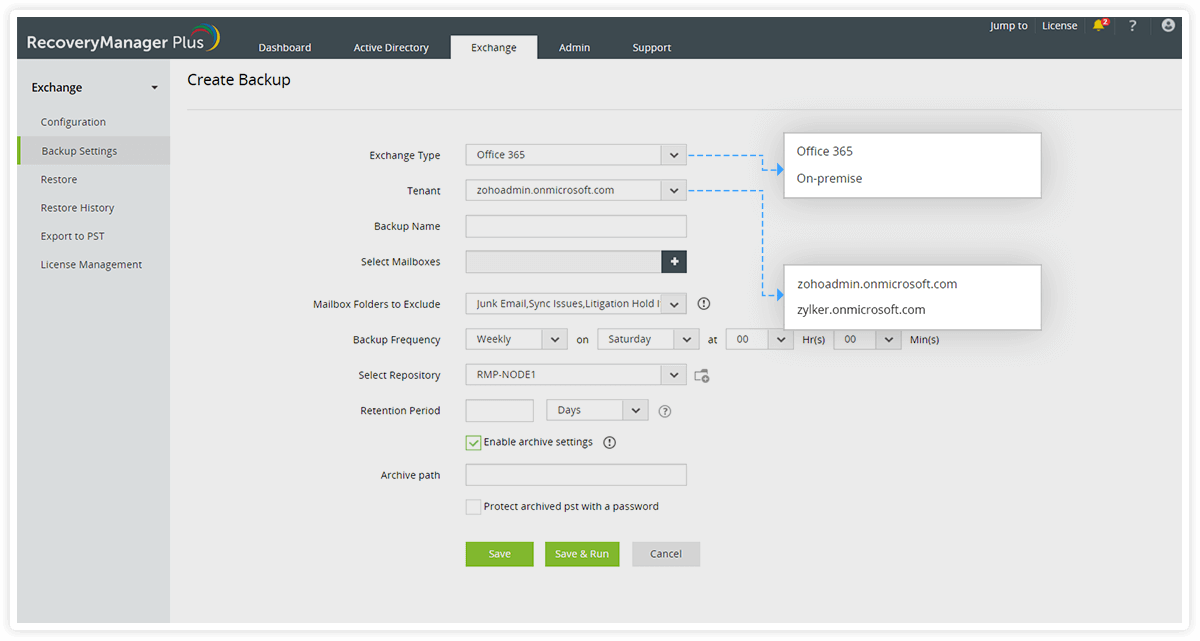
On Premise Exchange Backup
Back up all items in your on-premises Exchange mailboxes, including all emails, calendar entries, contacts, journals, notes, posts and tasks. Add multiple Exchange organizations to RecoveryManager Plus and perform backup and restore of Exchange data across all organizations from a single console. Browse backup copies and find specific mailbox items with advanced search filters such as date, subject, start and end. Define a retention period for your Exchange backups and discard backups that exceed the retention period.