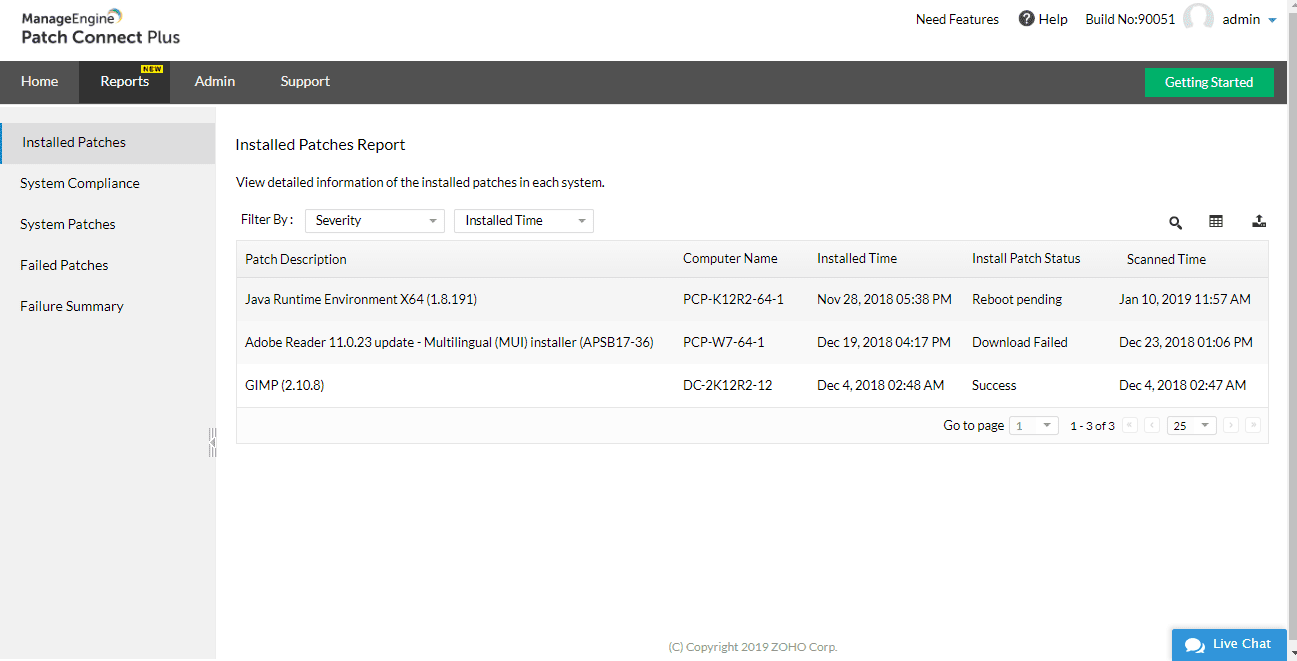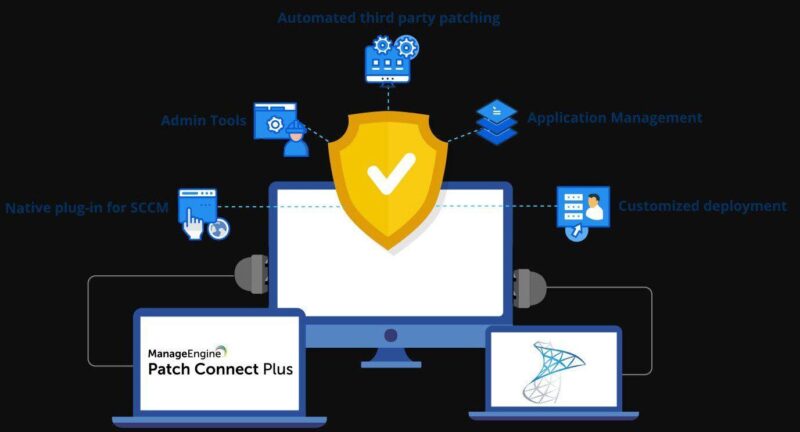
What is Patch Connect Plus ?
It is an application patch management solution that helps users manage and update third-party applications using the Microsoft System Center Configuration Manager (SCCM) infrastructure.
What is Patch Connect Plus for?
You can automate patching, deploy directly from a local SCCM plugin, automatically detect and publish patches, view all SCCM deployment data. You can also publish third-party update catalogs to the SCCM available space by downloading the catalog cab file and configuring it using the automatic catalog scheduler. Thus Patch Connect Plus helps you maximize your SCCM investment.
How Patch Connect Plus works?
ManageEngine Patch Connect Plus works as an add-on to the SCCM server to enable deployment and patching of third-party applications. It publishes the required third-party applications and patches to the SCCM server and the deployment of these applications and patches is initiated from the SCCM console.
Patch Connect Plus Versions
> Standard – Simple publishing of third-party update catalogs via cab files for SCCM 1806 and above
> Professional – an advanced publishing console for efficient third-party patching for all versions of SCCM
> Enterprise – An advanced publishing console with third-party patching, Application Management and Admin Tools
Use Cases
It allows you to perform a client system reboot/shutdown from the SCCM console after installing updates. In addition, Patch Connet Plus allows you to troubleshoot the computer without having to interrupt the user. It provides remote troubleshooting options that can be performed directly from the console.
Why CanCloud?
CanCloud has team members who have proven their expertise in IT Compliance and Log Management with numerous projects and carry this expertise forward with Manage Engine products.
Patch Connect Plus – Example Screenshots
Patch Connect Plus uses the application management functionality of SCCM to facilitate the deployment of third-party software to client machines. It allows SCCM users to deploy third-party applications directly from the SCCM console.
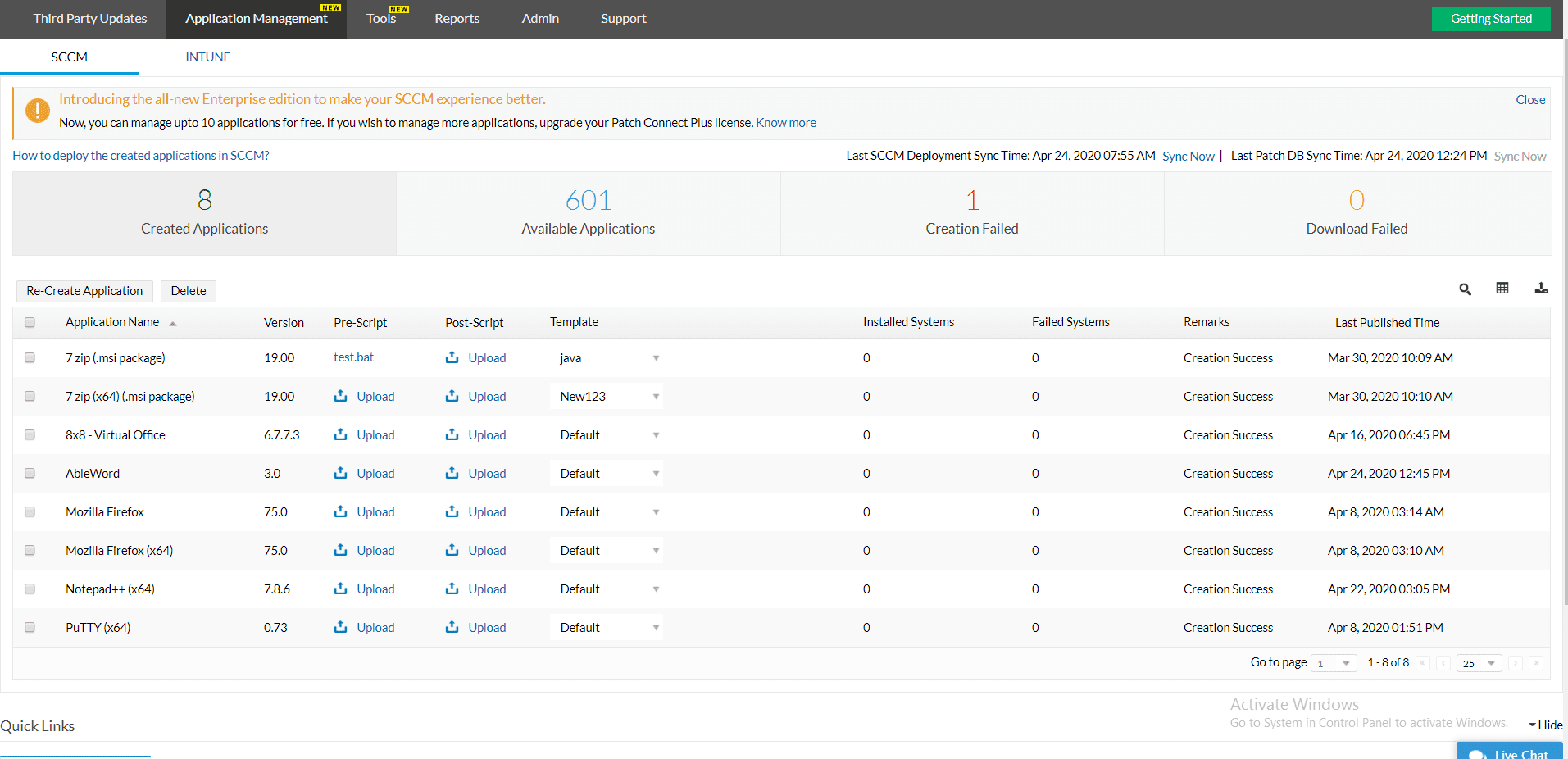
Auto Detect Applications
Patch Connect Plus provides an application auto-detection feature in SCCM that automatically releases patches for newly added applications to the network. It retrieves the full list of applications installed on client machines and notifies you when a new application is detected. It has an extensive catalog of third-party patches supporting more than 330 applications.
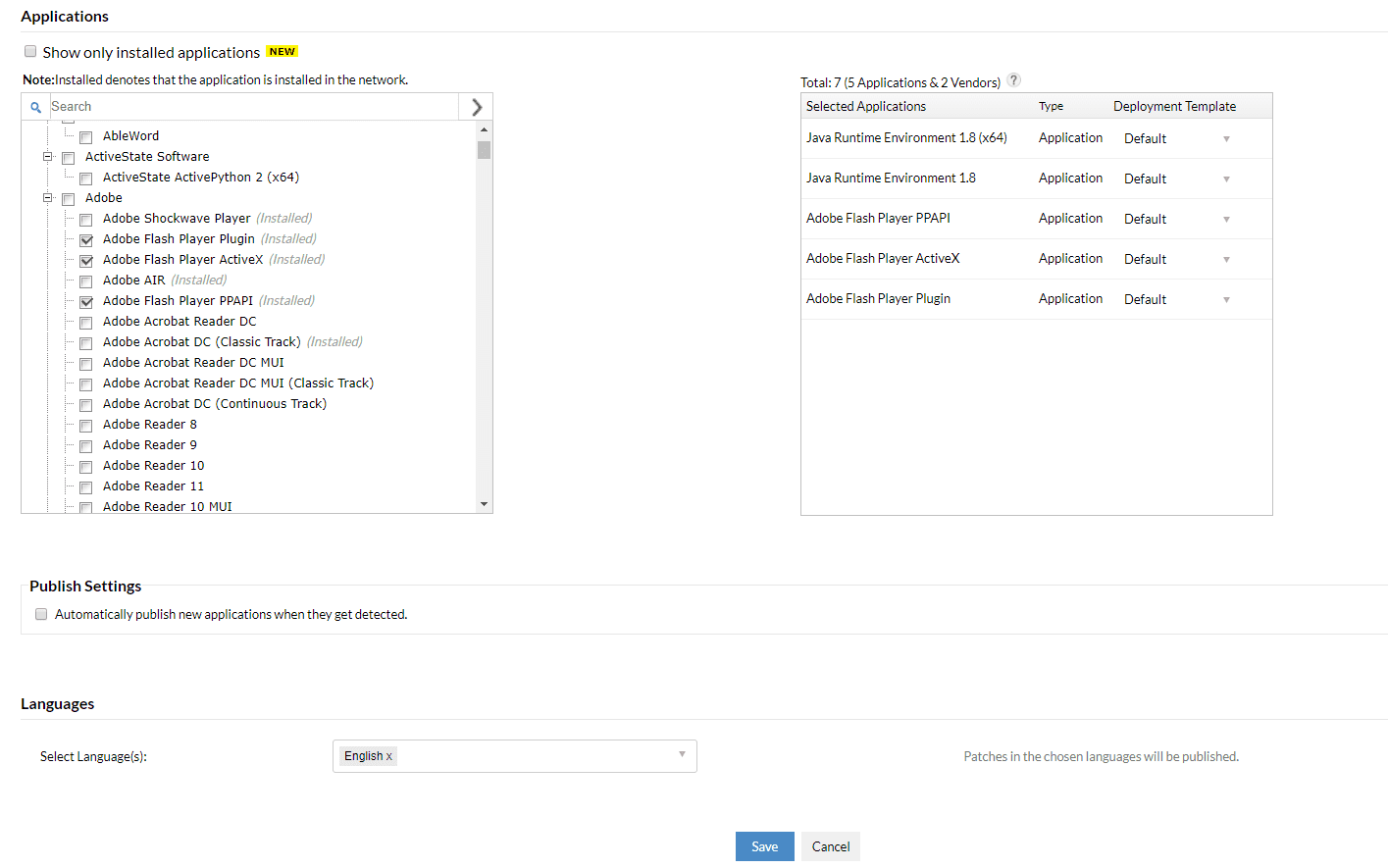
Deployment
With features like customized deployment, you can tailor the deployment process to the specific needs of your business using deployment templates or create custom pre/post scripts. For example, you can configure the deployment of third-party patches before deployment. Some of the deployment templates include: Skip the deployment process if the application is running, remove old patches, restrict applications from having a start menu icon, restrict application from having a taskbar icon, restrict applications from having a desktop shortcut.
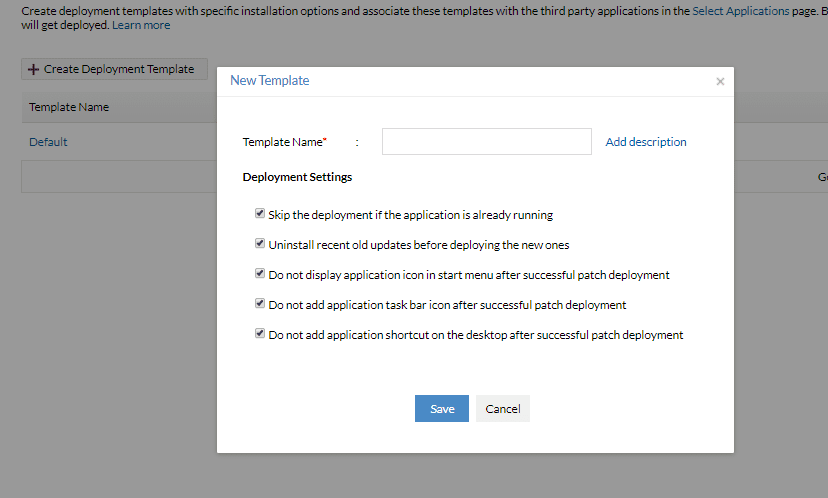
Deployment Reports
It is necessary to switch between consoles to get the list of computers that are missing the latest updates or have patches that keep failing. To solve this problem, Patch Connect Plus offers a series of reports for a complete overview of third-party patch deployment. All these detailed reports are conveniently located under the Reports tab in Patch Connect Plus.