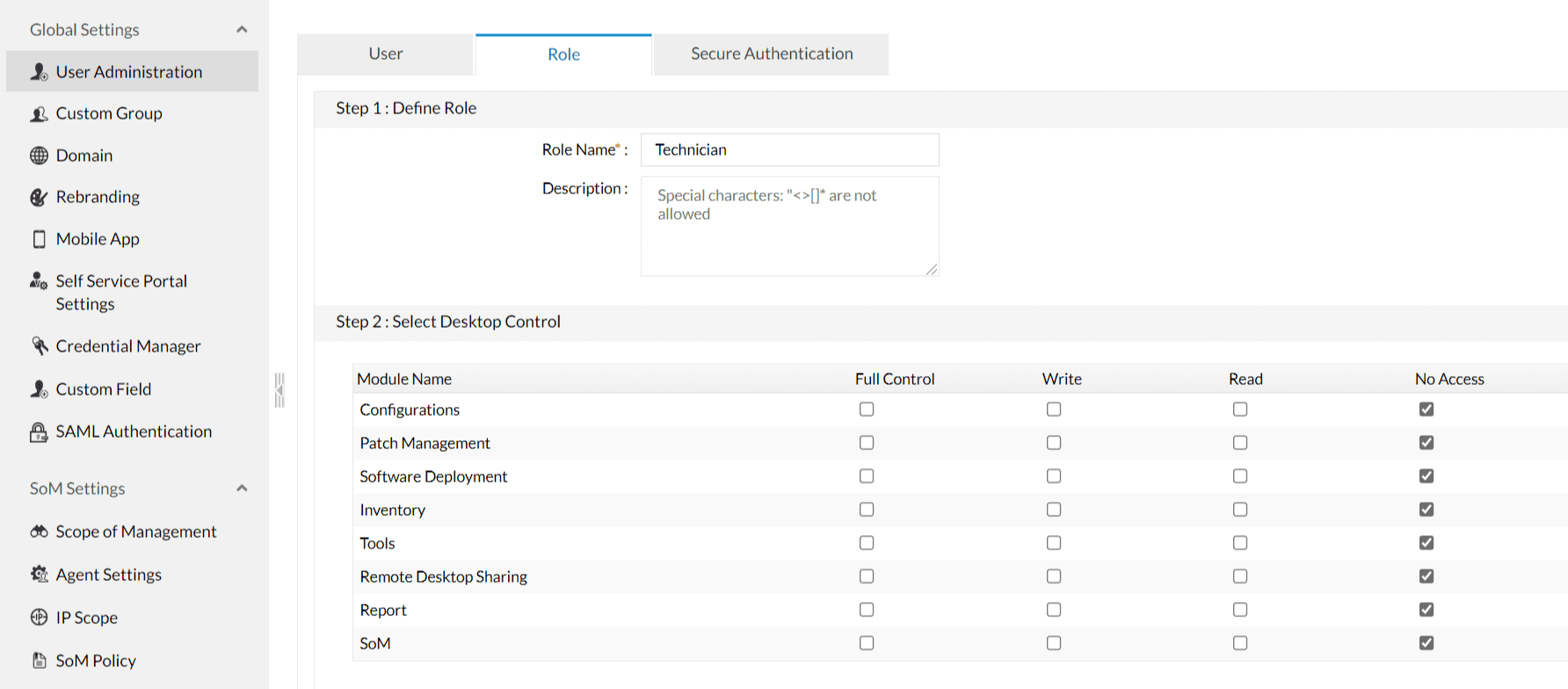What is Desktop Central?
It is a unified endpoint management (UEM) solution that helps manage servers, laptops, desktops, smartphones and tablets from a centralized location.
What is it for?
Empowers a traditional desktop management service by offering greater depth and customization. It enables you to automate regular endpoint management routines such as patch installation, software deployment, imaging and operating system deployment. It also allows you to manage assets and software licenses, track software usage statistics, manage USB device usage, control remote desktops, and more.
How it works?
Desktop Central supports Windows, Mac and Linux operating systems as well as iOS, Android and Windows smartphones & tablets.
The Desktop Central agent is a lightweight software application that is installed on computers managed using Desktop Central. It is automatically installed on computers in a LAN. It helps to complete various tasks initiated on the Desktop Central server. The agent replicates these settings and ensures that the task is completed effectively.
Desktop Central Versions
> Free Edition (up to 25 computers/mobile devices)
> Professional Edition
> Enterprise Edition (Professional features + WAN bandwidth optimization, self-service portal, banned software/block exe, software metrics, license management, remote session recording and more…)
> UEM Edition (Enterprise features + mobile device management, modern management for windows 10 devices, operating system deployment)
Use Cases
Automate patch deployment for operating system and other third-party applications to protect Windows and Mac machines from security threats. You can manage software and hardware assets across your network and effortlessly track license and warranty details. With multi-user collaboration, you can troubleshoot remote desktops with file transfer, video recording and more. You can combine endpoint management with a similar approach to managing both mobile phones and Windows 10 devices. You can also go green with effective power management by implementing power schemes, shutting down inactive PCs, and getting system uptime reports.
Why CanCloud?
CanCloud has team members who have proven their expertise in Active Directory with countless projects and staffed by vertical experts in the field.
Desktop Central – Example Screenshots
Desktop Central offers a fully automated patch management system for Windows, Mac, Linux and third-party applications. Its features and capabilities give you granular control over the entire patch management process and allow you to keep your endpoints secure and up-to-date (Updated vulnerability database, periodic patch scanning, system health policy, automate antivirus updates, reject patches for specific applications, disable automatic updates, automatically test and approve patches before deployment, schedule patch deployment, automated patch deployment, patch management with mobile app)
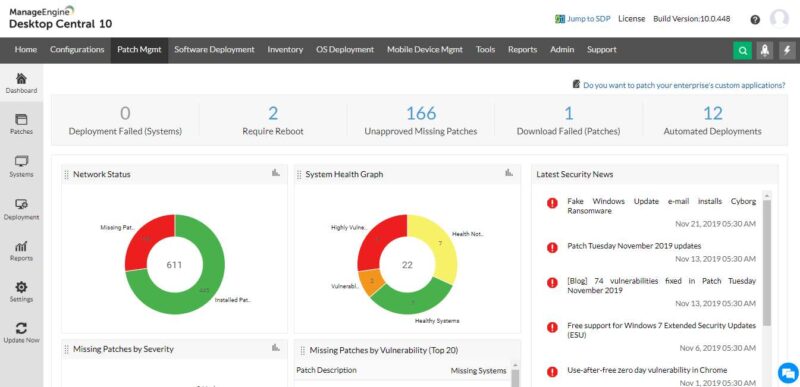
Software Deployment
Desktop Central allows you to deploy software packages and automate deployment on all computers on your network across Windows, Mac and Linux from a central console without user intervention.
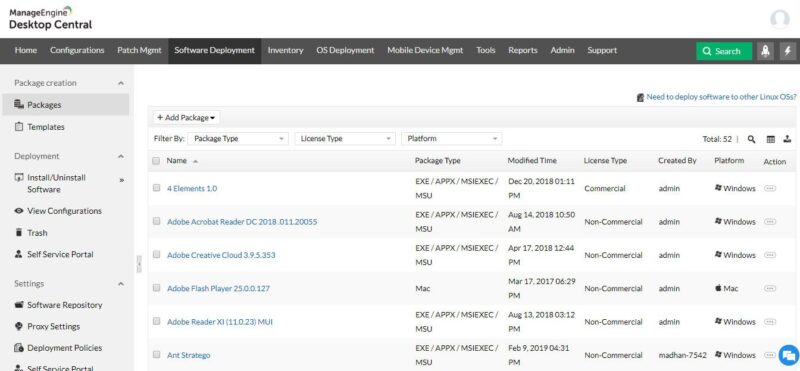
IT Asset Management
Seamlessly manage both hardware and software assets from a single console. With Desktop Central’s mobile app, you can manage assets on your network anywhere, anytime, from your mobile phone. The monitoring and management features offered by Desktop Central for IT asset management (ITAM) include Periodic asset scans, hardware warranty management, real-time inventory alerts, software metering, software license management, software and hardware inventory, file scanning, banning software and blocking exe files.
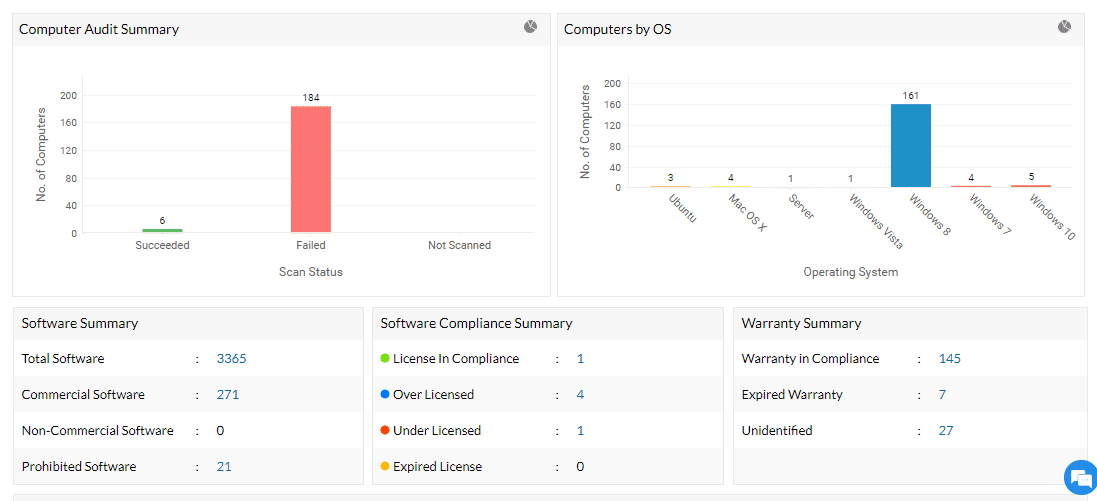
Role Based Access Control
You can assign routine activities to selected users with well-defined permission levels and limit access to systems to authorized users with the Role Based Access Control (RBAC) approach.