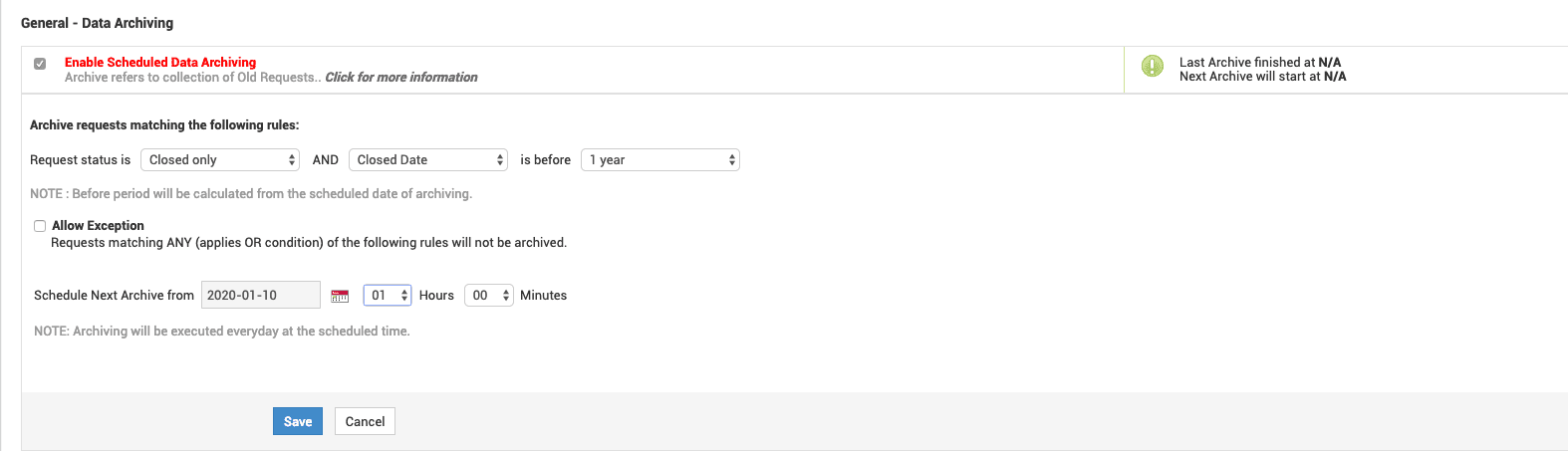What is Service Desk Plus ?
It is a help desk software that also offers web-based ITIL support where you can perform both inventory management and fault / service management.
What is Service Desk Plus for?
It helps organizations streamline ticket processing and manage their IT more efficiently. It helps you quickly address and resolve issues and incidents reported by customers, saving time.
How Service Desk Plus works?
Tickets are opened through multiple channels such as e-mail, phone, self-service portal, virtual agent and business applications. A random / automatic or selected technician is assigned to the tickets opened according to prioritization and assignment options.
Service Desk Plus Versions
> Standard (IT helpdesk software. Excellent starter package with on-site payment terms)
> Professional (Help desk + asset management. The right package for integrated IT Asset management)
> Enterprise (helpdesk + ITIL® + asset + project. The complete ITIL® ready ITSM suite with all the features an IT service desk needs)
Use Cases
Service Desk Plus can be used in applications such as business metric tracking, trend and trend tables, outlier detection and much more by analyzing data collected from different sources and turning it into reports and tables.
Why CanCloud?
CanCloud has team members who have proven their expertise in IT Compliance and Log Management with numerous projects and carry this expertise forward with Manage Engine products.
Service Desk Plus – Example Screenshots
With over 200 predefined reports and 80+ KPIs, ServiceDesk Plus allows you to monitor, review and measure the performance of your IT service desk team. Reports can be scheduled to be emailed to users periodically (daily, weekly or monthly) or only once. Recipients can access reports without the need to log in to the service desk and are kept informed of any progress that occurs. Reports can be exported as CSV, XLS, HTML or PDF files.
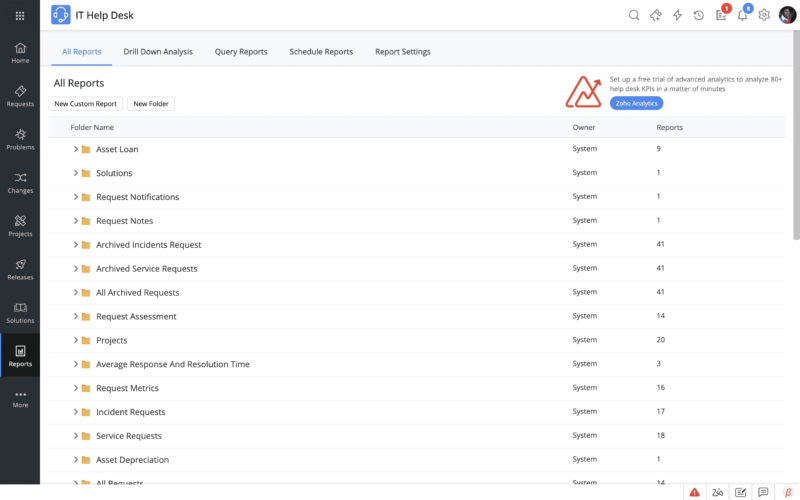
Automate
Business rules are condition-based actions that help you automate various call actions. Routing tickets to specific groups of technicians based on subject lines and changing ticket parameters such as priority based on ticket category are just some of the automations you can perform using business rules.
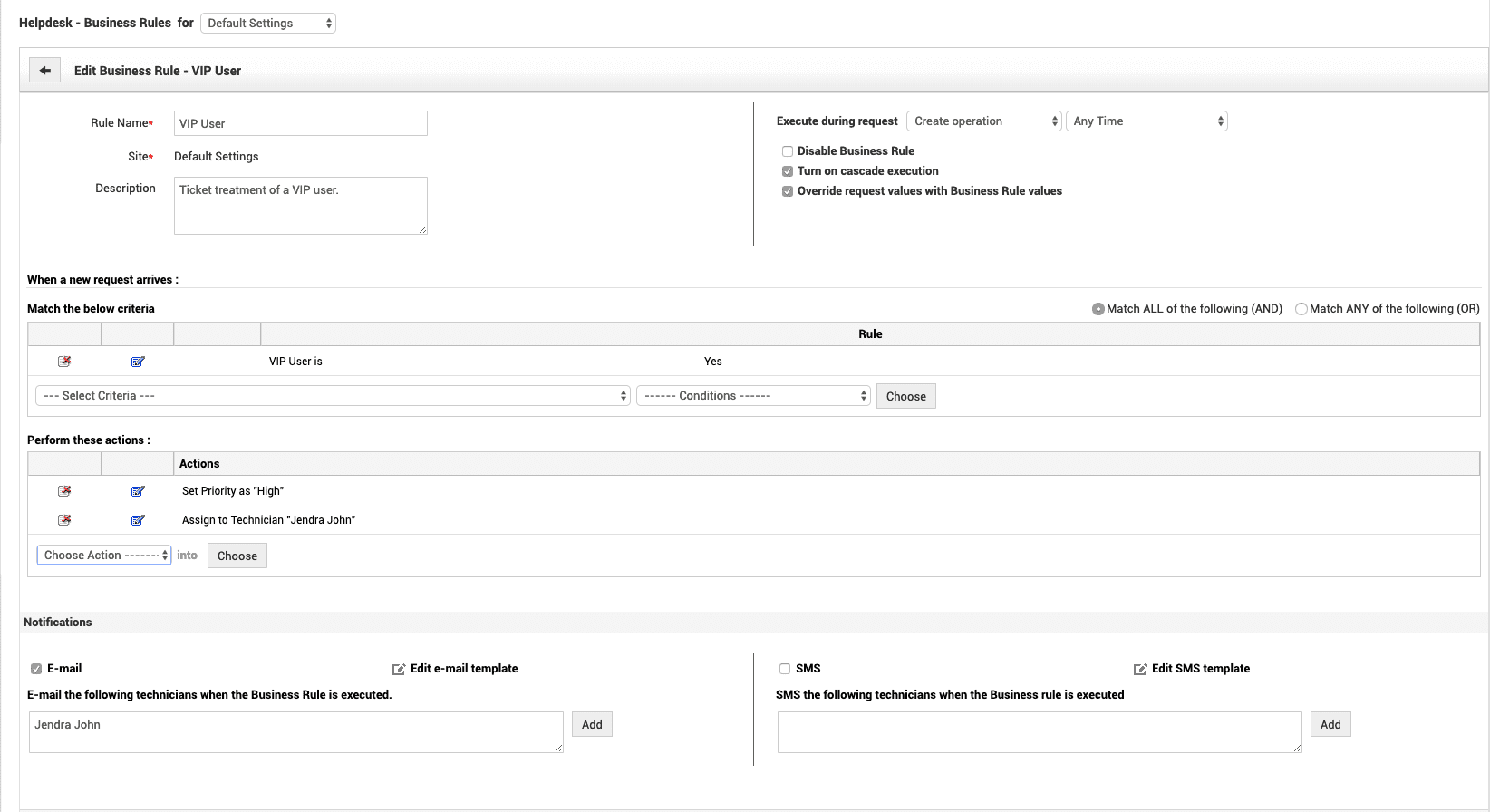
Archive it
Keep track of your service desk operations with automatic data archiving. Stay up to date with all the transactions happening in your service desk and keep a record of all the tickets your service desk is working on. Configure the time your data is archived and forget about having to archive data manually.